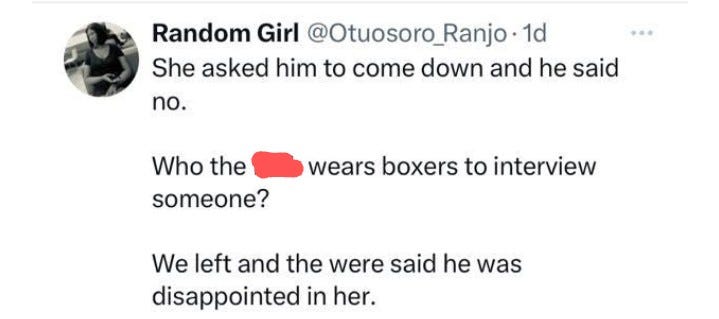Navigating the User-Centered Design 💻Journey 🏞: A Step-by-Step Guide🏷
The Power of Prototyping...
Hello Innovator,
Good News Alert! ⚠️⚠️.
Amidst the changing times and growing tech feats, Consonance Club is here to stay and why? It's simply because we have you our amazing 🤩 community to live for.
Shout out 👏🙌 to you, the real MVPs!
We are here for you, aren't we?
We hope 🙏 you are doing great 👍 as are we.
For the “all protocols duly observed” part of this newsletter as the debaters would say, once again we present to you the “Meme of the week”
We couldn't resist it 😂😂
Wouldn't be complete without the continuation😅
By now, if you are a budding or full-blown UI/UX designer you know that UI/UX design is not just about pixels and colors; it's deeply rooted in human psychology.
Embarking on a user-centered design journey can be overwhelming, but fear not! This newsletter acts as a compass, guiding readers through the essential steps of the UI/UX design process. From user research and wireframing to prototyping and testing, discover how to craft interfaces that resonate with users while meeting business objectives.
But first ☝️
This Newsletter is Brought To You By Pipeops…
Unlock the power of the cloud hassle-free! 🌐
With Pipeops, you can effortlessly set up and manage your cloud environment, even without DevOps expertise. Experience seamless operations and focus on what truly matters to your business.
Now to the issue 😁 at hand, here's the process of the design process in full🌕:
The UI/UX design process is a systematic approach to creating interfaces that are visually appealing, easy to use, and provide a positive user experience. While the exact steps can vary based on the project and the design methodology employed, a typical UI/UX design process generally involves the following stages:
1. User Research:
User Interviews: Conduct interviews with potential users to understand their needs, goals, and pain points.
Surveys: Gather quantitative data from a larger audience to identify trends and preferences.
Market Analysis: Study competitors and existing solutions in the market to identify best practices and areas for innovation.
2. User Personas:
Create detailed user personas based on the research findings. Personas are fictional characters representing different user types and their behaviors. They help in understanding the users' needs and goals.
Information Architecture:
Sitemap: Develop a hierarchical diagram (sitemap) that outlines the structure and organization of the content or features on the website or application.
Card Sorting: Arrange content or features into categories based on user input to ensure logical grouping and navigation.
4. Wireframing:
Create low-fidelity wireframes, which are basic, grayscale representations of the interface's layout and structure. Wireframes focus on functionality and content placement without detailed design elements.
5. Prototyping:
Develop interactive prototypes that allow users to navigate through the interface and interact with basic functionalities. Prototypes can be low or high fidelity and are used for user testing and feedback.
6. Visual Design:
Apply visual elements such as color schemes, typography, images, and branding elements to the wireframes or prototypes. Visual design focuses on creating a visually appealing and consistent interface.
7. Usability Testing:
Conduct usability testing sessions where real users interact with the prototype. Gather feedback on the interface's usability, effectiveness, and overall user experience.
Iterative Testing: Based on user feedback, refine the design, make necessary changes, and conduct additional rounds of usability testing to validate the improvements.
8. Implementation & Development:
Work closely with developers to ensure the design is implemented accurately and that the interactive elements function as intended.
Collaboration: Maintain open communication with the development team to address any design-related issues that may arise during implementation.
9. Launch & Monitoring:
Launch the website or application to the public or the intended audience.
Post-launch Monitoring: Gather user feedback and monitor user behavior to identify any issues or areas for further improvement. Consider user feedback for future updates and iterations.
10. Continuous Improvement:
Use analytics and user feedback to continuously improve the UI/UX design. Regularly update the interface based on user needs, technological advancements, and design trends to enhance the overall user experience.
It's important to note that the UI/UX design process is often iterative, with designers revisiting previous stages based on user feedback and project requirements. This iterative approach ensures that the final product is user-friendly, visually appealing, and aligned with user needs and business goals.
Never Miss A Buzz - Find us on all .platforms
Follow us on Instagram
Follow Consonance on Twitter
Connect with us on LinkedIn
Share This Newsletter
The Consonance newsletter is going a whole ‘Nother level entirely, and we don’t want you or your community to be left behind.
However, as a subscriber and invariably a community member, we would appreciate sharing our newsletters once they hit your inbox.
Thanks for always.
Notable Reads For The Week
Opportunities
CWG MARKETS LTD is hiring a Business Development Manager in Lagos, Nigeria (On-site)
Branch International is hiring
Credit and Analytic lead in Nigeria (Remote)
Palladium Group is hiring a Backend Developer in Abuja, Nigeria
Moniepoint is hiring
IT & Data Privacy Compliance Auditor in Lagos, Nigeria
PBR Life Sciences is hiring
Front-end developer in Lagos, Nigeria
Canonical is hiring a Junior UI/UX Designer in Lagos, Nigeria